LinkedIn is described as “professional social network”. It was founded on December 28, 2002, and launched on May 5, 2003, and is used for professional networking, including employers posting jobs and job seekers posting their CVs [Source]
Numerous times, I have talked about the amazing potential of LinkedIn. From my own experience, I secured speaking gigs, internships, contract jobs, connected with incredible people and a vast number of other opportunities! Today I’ll be sharing ways I have ensured that my profile is attractive to those browsing LinkedIn and ways I have leveraged it to my advantage in my professional development and beyond.
This will be one of my first posts on the building an online presence series. You can read my first post looking at the high level overview of the importance of a positive presence here.
Your Profile
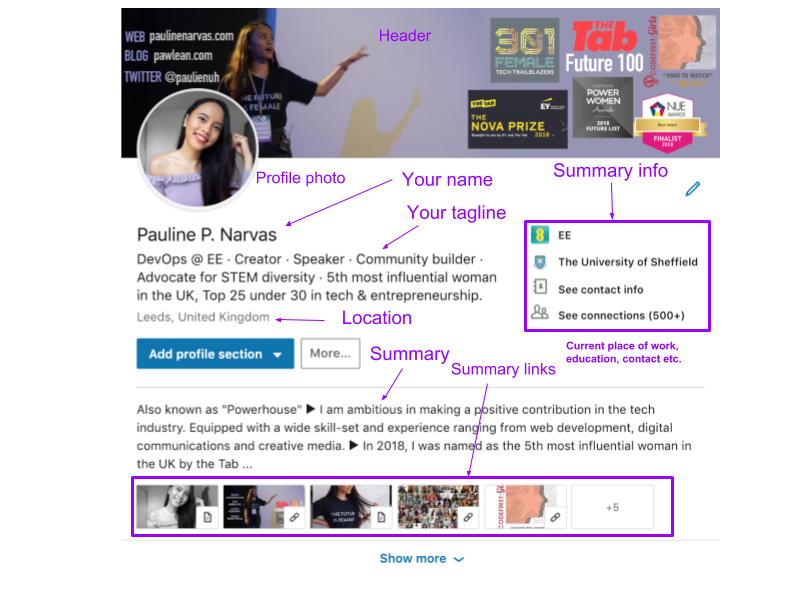
What your viewers see first labelled with the important parts
It’s important to get your profile right – after all, it’s what keeps a user onto your page! From the screenshot below, the most important parts are your tagline, summary info and summary section.
- Your tagline is what helps you become searchable to specific industries and people – so make sure it is a good reflection of who you are and the people/industry you want to attract.
- Your summary information is derived from completing the rest of your profile – this again helps you become searchable to specific people, e.g. your alumni network, colleagues or anyone looking for certain graduates
- Your summary is a reflection of who you are and your intentions e.g. building a career in a specific industry, or finding your first graduate job. It’s important to write keywords here – this again is searchable when people use the search bar!
- Within the summary, there is space for summary links where you can add significant links that quickly give people an idea of who you are.
Your Dashboard
This section is only visible to you. I’ve focused on the Career Advice and Career Interests section. Career Advice allows you to search for potential Mentors to talk to about careers advice and Career Interests allows LinkedIn Recruiters message you about opportunities. Both of these are powerful tools for your professional development in the long term!
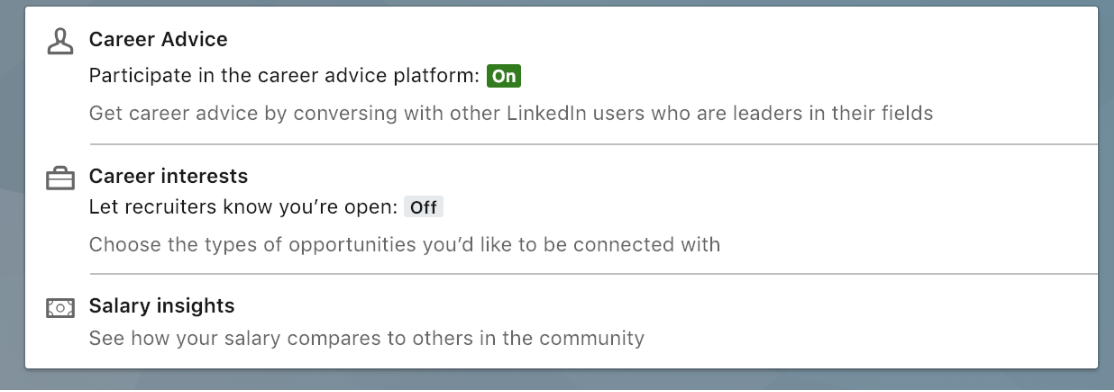
Other notable sections
- Skills and Endorsements – You can list all your skills including technical, personal and professional skills here, and your connections can endorse you for them. So for example, if they also agree that you have these skills from knowing you, working with you or if they’re just some kind stranger — which is why recommendations tend to be better than this section but still very useful because it gives an idea of what you know.
- Recommendations – This section is an instant reference, this can give a real sense of what it is like working with you because it is more than just clicking a button and actually require some thought! I recommend that you ask for recommendations after each job, internship or opportunity that you get a hold of – I have ones from part-time jobs, speaking opportunities and video projects. It can be daunting at first, but can help greatly with future opportunities. Oh, and don't forget to recommend people back! Give it back to recieve ❤️
- Accomplishments – Anything you want to highlight? This is the place! Just like a CV, a quick scan through of this section can give people an understanding of what value you can bring to a job or project. In this section, I’ve also included courses I’ve completed for learning including Personal Finance courses I took on Lynda/LinkedIn Learning.
- Interests – These are company pages and groups that you like or are a part of – I think shows authenticity, after all, all your experiences so far should reflect this and add up.
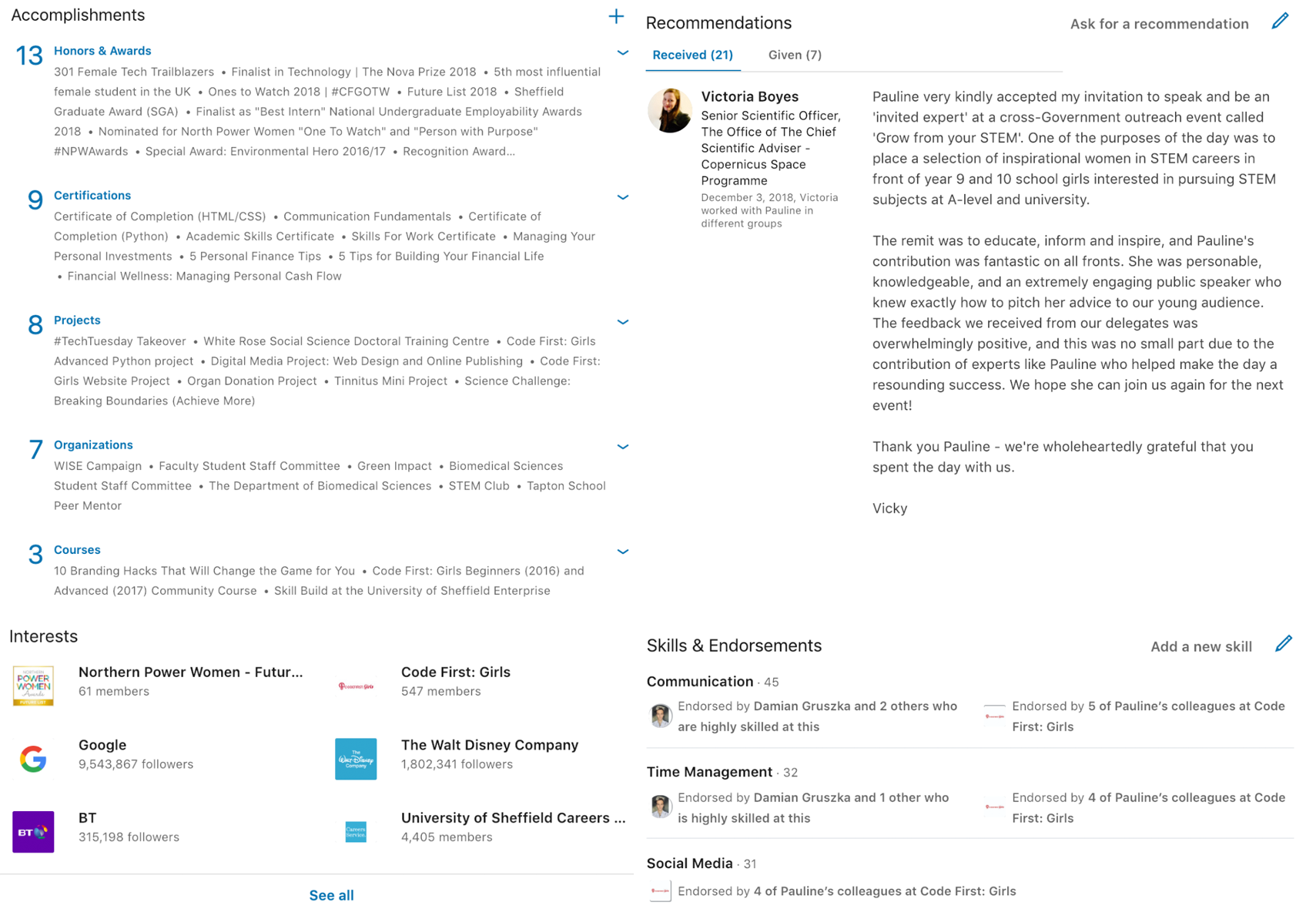
Reach
LinkedIn not only allows you to share your thoughts in a status, but also has its own blogging platform where you can write and share post. Since I have my own blog, I do the majority of my writing on here but I have written some posts primarily for LinkedIn. These posts at the time made sense for me to share, for example, I wrote a reflection of my first ever professional experience on LinkedIn articles.
In my opinion, its good practice to have some content on LinkedIn as well (that is ONLY for LinkedIn) for people looking at your profile who don’t necessarily want to click away from the site. It also gives a good first glance of who you are and what you’re about, which is what you want others to take away when they look at your profile!
Some ideas to get you started:
- Career journey – how did you get to where you are right now?
- University experience – what did you get out of university?
- What are you working on right now?
- What is something that you want to be known for? For me, it was community work and a reputation of helping others so I write about it constantly (because hey, it is so important!)
- Advice on the industry you’re in
- Advice on something you’re an expert in or wanting to explore more of (because let’s be real, nobody knows everything)
These ideas don’t have to be articles, they can also be a status! Get creative! Make sure you tag relevant people, use relevant hashtags and also share the love on other people’s work and what they are saying – connecting with the right people is golden.
It’s no always about writing and creating content, share other content you find interesting with some words on why you’re sharing it. Getting your views out there can drive you to other like-minded folks!
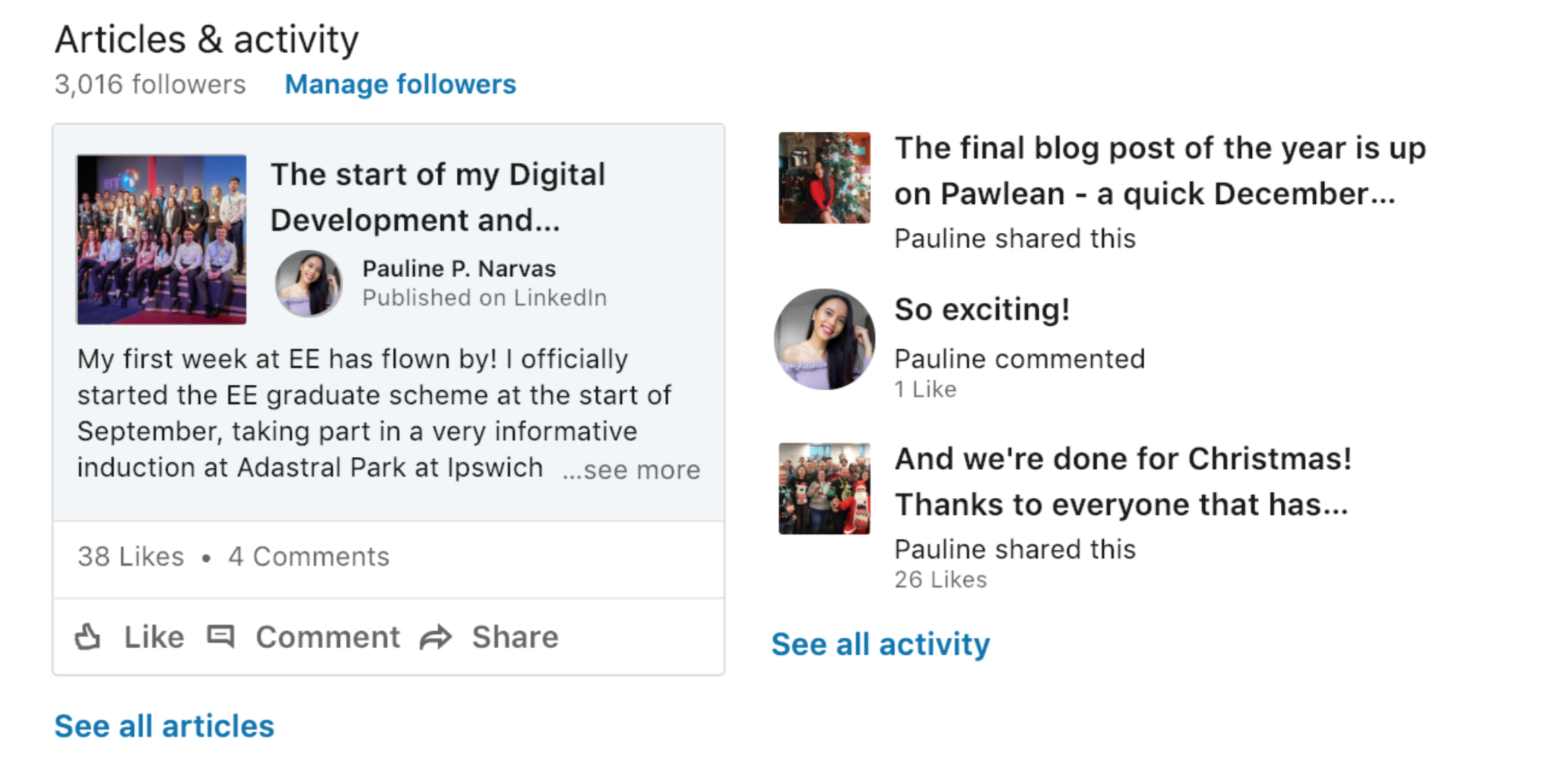
Using LinkedIn for Business
I personally like to use LinkedIn for Business for my blog – Pawlean.
It not only adds a logo onto the experience area of my personal profile (which in my eyes, is awesome), but also allows me to make use of all the tools (e.g. advertising) businesses have when trying to reach customers or clients. I have only sponsored a post once but saw a huge surge in impressions, follows and visits. This was interesting to me, if I had the budget, I know I’d be using it often to drive visitors.
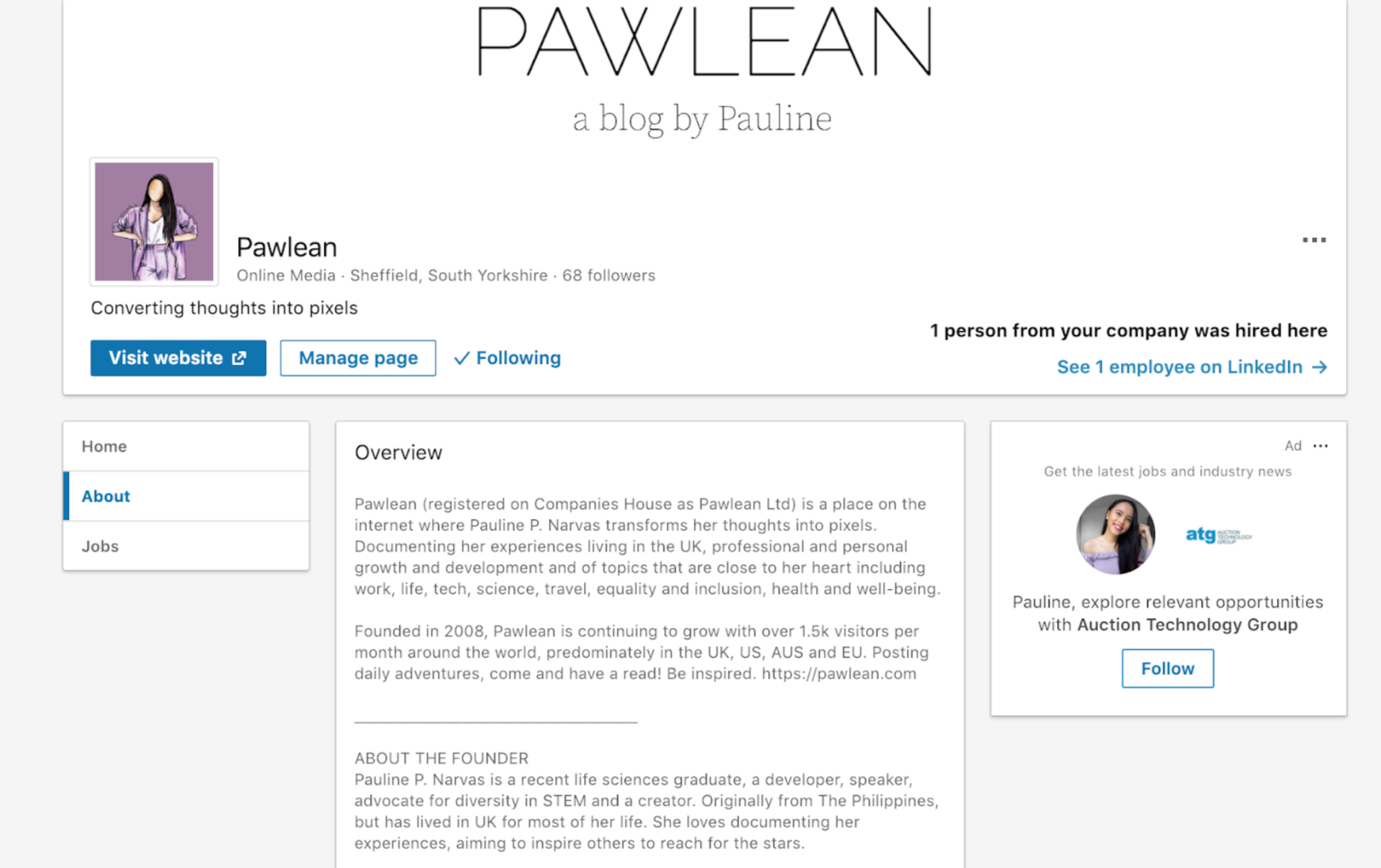
Pawlean on LinkedIn
Just like other platforms, I share my blog posts updates on here too allowing me to reach an audience that I might not have on other platforms. What I do is share blog / Pawlean related updates on my company page and share some of the Pawlean content onto my personal profile too!
You don’t have to use LinkedIn for Business but I think that it makes other projects or “side hustles” stand out on your profile, and for those hustles to be taken somewhat seriously. From my own experience, this has had some curious on what I do and that connection has been made.
Wrapping it up
Today I covered the basics of what you can do today to leverage your presence on LinkedIn.
LinkedIn is just another social network out there that people just sort of have, but there is a lot of potential to seize opportunity and more! I can go on about each little feature, but I’ll leave it at this for now! If you do have any specific questions about LinkedIn, drop it in the comment section below or send me a message.
I hope that you got something out of this post whether that be inspiration or motivation to get your profile in gear! Remember, above everything about building a presence online, it takes a lot of patience. It is hardly ever an overnight success! Good luck!
Have you got any tips on using LinkedIn? Has LinkedIn helped you in any way in your career so far?